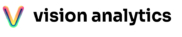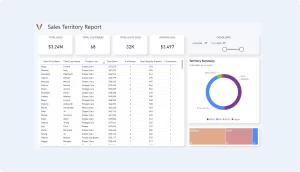Dashboard Design in Power BI Just Got Easy.
Download our Templates or use the Vision Toolkit to create impressive and easy to use reports in Microsoft Power BI.
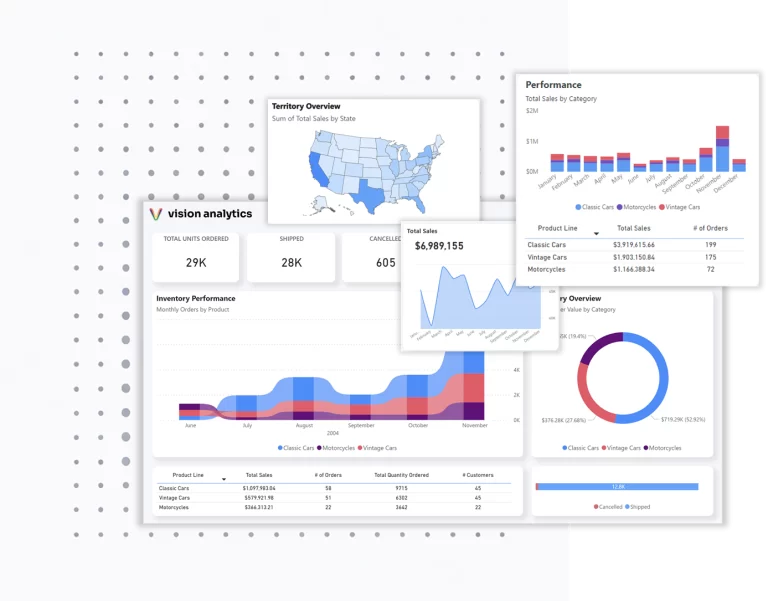
10 Power BI Templates
Fully-Built Power BI Report Templates
100+ Custom Visuals
Customized charts, maps, and KPIs
Canvas Blueprint
The perfect starting point to build from
Say Goodbye To Design Hassle
- Unlock the full potential of your data with our premium Power BI templates and visual components.
- Our designs ensure that you can focus on your data analysis without the hassle of designing from scratch.
- Say goodbye to the complexities of visualization design and hello to compelling reports.
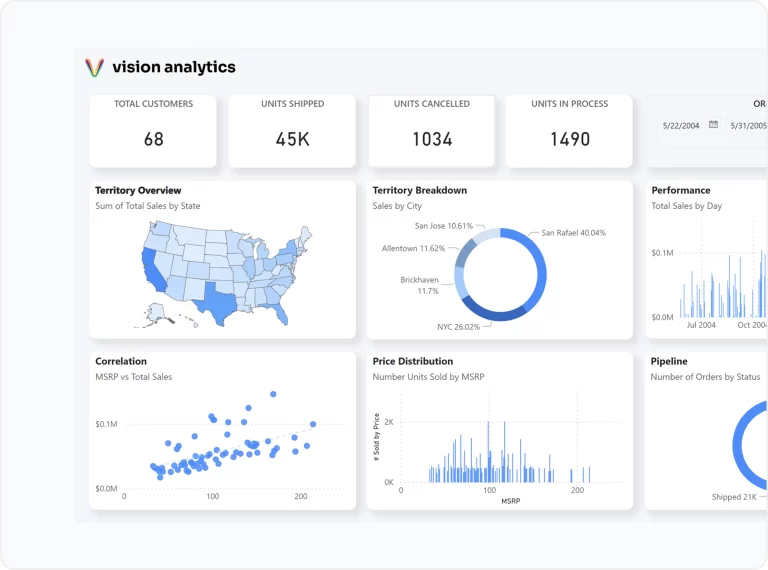
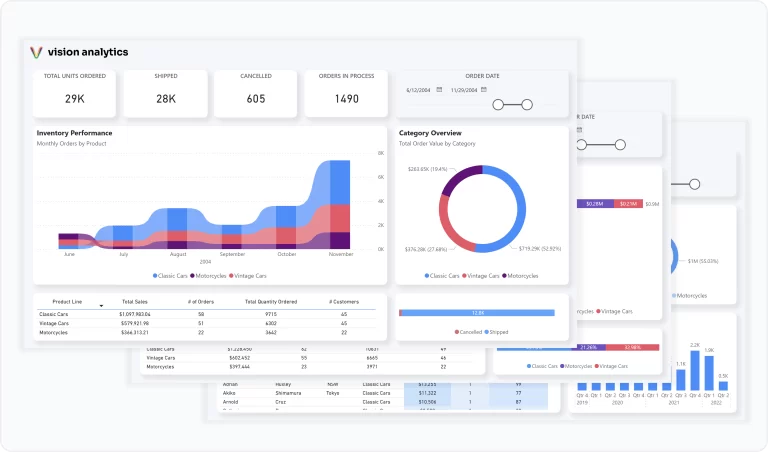
Standardize Your Reporting
- Embrace consistency and efficiency in your data reporting with our Power BI templates and visual components.
- Our Toolkit is designed to streamline your reporting process, ensuring uniformity across all your reports.
Get Straight To The Bottom Line
- Our custom visuals will bring your data story to life.
- A user-centric layout and engaging visuals will highlight the trends and bring the insights to light.
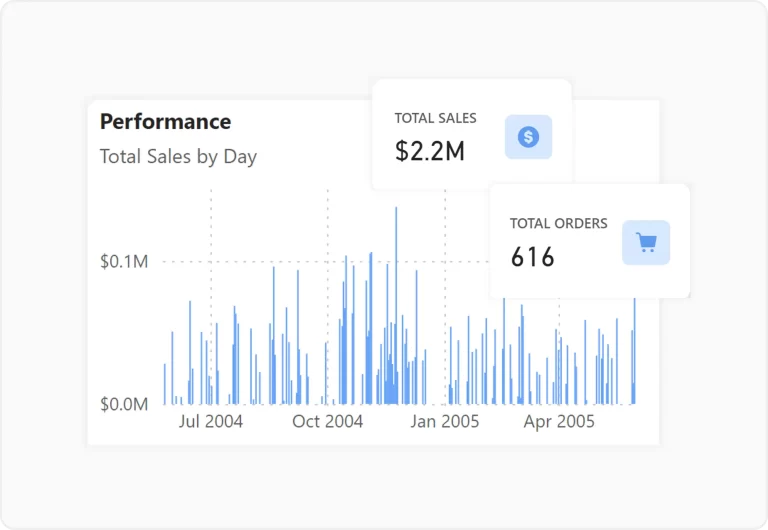
01
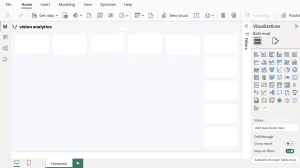
Select a Blueprint
Choose from landscape or portrait dashboard blueprints.
02
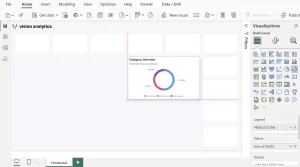
Copy and Paste Components
Pick the visuals from the Toolkit and paste them in.
03
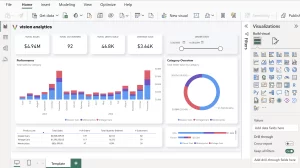
Connect your data
Connect your data and let the magic happen.
Buy once, use forever.
30-Day Money-Back Guarantee.
Individual
Tailored for analysts and engineers committed to elevating their design game.
$29
one-time payment
- 10 Power BI Templates
- 100+ Custom visuals
- 10 Themes
- 1 Canvas Blueprint
- Unlimited Downloads
Enterprise
Complete Solution: We build, you gain data-driven insights.
- Power BI integration and design
- Free access to the Toolkit
- Data strategy consultation
- Ongoing support