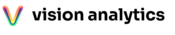Introduction
In today’s data-driven world, the ability to quickly analyze and visualize data is crucial for making informed decisions. Power BI, Microsoft’s interactive data visualization tool, offers extensive capabilities to transform raw data into compelling insights. However, starting from scratch can be time-consuming and often requires advanced knowledge of data analytics. That’s where our Power BI templates come in!
Why Use Power BI Templates?
Power BI templates are pre-designed models that provide a robust framework for your reports and dashboards. These templates save you time and effort, allowing you to focus on insight rather than design. Here are a few reasons why our customers love using them:
- Speed and Efficiency: Jump-start your data analysis without the need to set up each report from scratch.
- Consistency and Accuracy: Ensure that your reports maintain a uniform look and reliable data structure, enhancing data integrity across your organization.
- Customization and Flexibility: While templates provide a foundation, they’re also fully customizable. Tailor them to meet your specific needs, whether you’re analyzing sales, finance, operations, or customer data.
Spotlight on Popular Templates
To give you an idea of the possibilities, let’s highlight some of our most popular Power BI templates:
- Sales Performance Dashboard: Track sales metrics and performance trends to identify high-performing products and sales teams.
- Financial Summary Report: Consolidate key financial data such as revenue, expenses, and profitability for a clear financial overview.
- Customer Analytics Dashboard: Gain insights into customer behavior, purchase patterns, and satisfaction levels to drive strategic business decisions.
How Our Templates Can Help You
Our Power BI templates are designed with flexibility in mind, suitable for businesses of all sizes and across industries. Whether you’re a small business owner, a financial analyst, or a marketing manager, these templates can be adapted to your unique data needs. They’re not just about aesthetics; they are about driving real business outcomes:
- Increase Productivity: Spend less time building reports and more time deriving actionable insights.
- Improve Decision Making: With data presented clearly and effectively, make better, more informed decisions faster.
- Enhance Presentation: Impress stakeholders with professional-quality visuals that tell a compelling data story.
Getting Started
Ready to take your data visualization to the next level? Here’s how to get started with our Power BI templates:
- Visit Our Template Gallery: Browse our extensive collection of templates and find the ones that best suit your business needs.
- Download and Customize: Once you’ve selected a template, download it and start customizing it with your data.
- Explore Our Resources: Check out our tutorials and blog posts for tips on maximizing the potential of your new templates.
Conclusion
Our Power BI templates are more than just a tool; they are a bridge to unlocking the full potential of your data. By providing a foundation for analysis and visualization, we help you focus on what truly matters—gaining insights and driving business success.