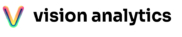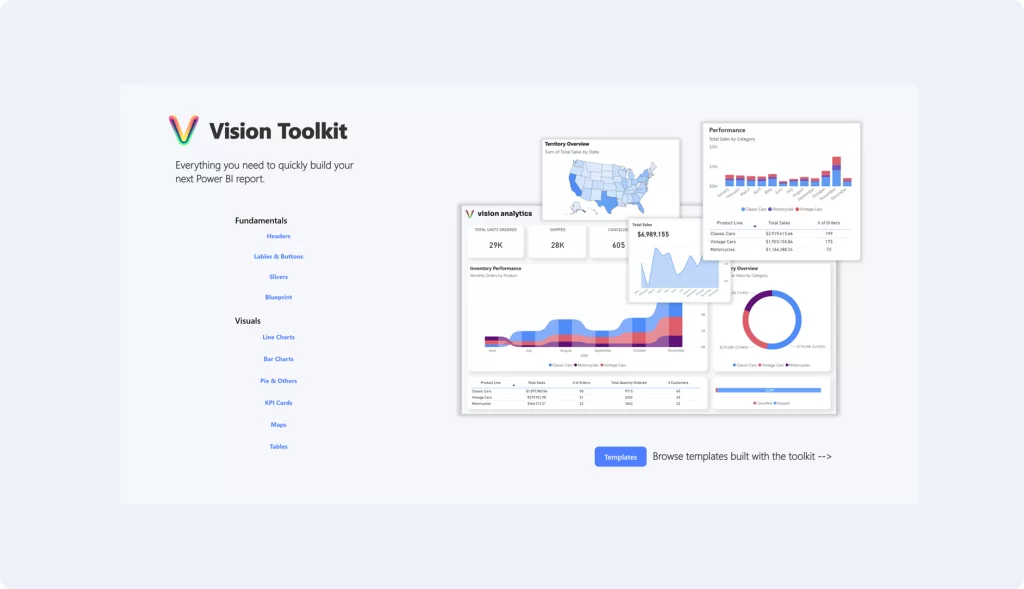
In today’s fast-paced business environment, the need for real-time data and interactive reporting cannot be overstated. While Excel has been a staple in data management for decades, tools like Power BI and Tableau are transforming the landscape of business intelligence (BI). This transition not only enhances data visualization but also boosts decision-making efficiency. Here’s a guide on how businesses can smoothly transition from Excel to more dynamic reporting tools, addressing common challenges and effective strategies to garner support from leadership and end-users.
The Need for Change: From Static to Dynamic Reporting
Excel’s capabilities in handling complex datasets are often limited by static tables and charts that require manual updates and lack real-time interaction. Power BI and Tableau, on the other hand, offer robust data integration, real-time updates, and interactive dashboards that empower users to delve deeper into analytics without extensive technical skills.
Challenges in Transitioning from Excel
- Resistance to Change: Employees accustomed to Excel may resist learning a new system. This resistance often stems from a comfort with established routines and an apprehension towards the unknown complexities of new software.
- Training and Up-skilling: Transitioning to sophisticated tools like Power BI and Tableau requires training and development efforts to upskill the workforce, which can be seen as a time-consuming and costly investment.
- Data Migration Complexities: Migrating data from Excel to a new BI tool involves ensuring data accuracy and integrity, which can be challenging and resource-intensive.
- Cost Implications: Initial setup costs, licensing fees, and ongoing maintenance for advanced BI tools can be significant compared to the relatively low cost of Excel.
Strategies to Overcome Challenges and Secure Buy-In
- Highlighting the Benefits: Demonstrate the long-term benefits of dynamic reporting tools, such as time savings, enhanced data analysis capabilities, and improved decision-making processes.
- Pilot Projects: Implement pilot projects that showcase the effectiveness of Power BI or Tableau. Select a small team to use the new tools and highlight the successful outcomes to the wider organization.
- Training and Support: Provide comprehensive training sessions and create support groups to help ease the transition. Make training engaging and relevant by focusing on how the new tools can simplify tasks they currently perform in Excel.
- Engaging Leadership: Gain the support of leadership by aligning the BI tools’ capabilities with the organization’s strategic goals. Present case studies and ROI analyses that underline potential cost savings and efficiency gains.
- Feedback Mechanism: Establish a feedback loop with users to continually improve the reporting processes. Address concerns and make adjustments to ensure the tools meet the diverse needs of all users.
Conclusion
Transitioning from Excel to dynamic tools like Power BI and Tableau can significantly transform business intelligence. By addressing the challenges head-on and strategically promoting the benefits, businesses can ensure a smooth transition and create a more data-driven culture that leverages the full potential of modern BI capabilities.