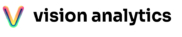Buy once, use forever.
30-Day Money-Back Guarantee.
Individual
Tailored for analysts and engineers committed to elevating their design game.
$29
one-time payment
- 10 Power BI Templates
- 100+ Custom visuals
- 10 Themes
- 1 Canvas Blueprint
- Unlimited Downloads
Enterprise
Complete Solution: We build, you gain data-driven insights.
- Power BI integration and design
- Free access to the Toolkit
- Data strategy consultation
- Ongoing support
How Our Pricing Works
Pay once, have access forever. Our toolkit is an all-encompassing resource for Power BI enthusiasts, boasting a library of over 100 diverse components, including sleek templates, vibrant themes, detailed paginated reports, and dynamic visualizations. We’re dedicated to enriching your toolkit experience, rolling out updates multiple times a year to introduce exciting new additions and enhancements that we believe will elevate your projects.
Frequently Asked Questions
Why is this Toolkit a must-have?
The Importance of Design: In today’s data-driven world, the clarity and aesthetic appeal of your reports can significantly enhance understanding, trustworthiness, and recall. Good design distinguishes your reports, making them both impactful and memorable.
Ease of Use: Our Toolkit simplifies design, offering a comprehensive suite of resources to create outstanding reports effortlessly. It’s designed to save you time while providing all the necessary tools to bring your data to life and uncover insights.
What benefits do I get with my purchase?
Subscribers gain immediate access to a vast collection of components, including themes, templates, and visualizations. Premium subscribers enjoy additional perks such as:
- Continuous product updates and enhancements
- Advanced search and filter options for swift component retrieval
- The ability to bookmark your favorite tools for quicker access
- Individual component downloads for hassle-free management
- Exclusive access to future offerings, including referral rewards, branded merchandise, priority support, and premium content.
Can I customize the components to fit my branding?
Absolutely! Customization is at the heart of our toolkit. We provide a variety of themes and layouts to ensure you can tailor each report to your brand’s identity seamlessly. For guidance on customization, our Toolkit Guides are your go-to resource.
How do I access the toolkit components?
Upon purchasing, you’ll be provided with a .pbix file which contains all visual components. This file will be zipped into a folder that also contains the 10 fully-built template examples .
Is support available if I need help?
Yes! We’re here to assist with any questions or challenges you might encounter, whether it’s about navigating the hub, tweaking components, or providing feedback. Simply reach out to us via our contact email, and our team will support you promptly.
How can I get licenses for my entire team?
For small teams, we offer a license that covers up to 5 members, and for larger teams, a license that accommodates up to 25 members. Upon purchasing, a unique sign-up link will be sent to you. Share this link with your team members for them to gain access by signing up. If your team requires more than 25 licenses, please reach out to us directly, and we’ll tailor a solution that meets your organizational needs.
Is it permissible to use the Toolkit for client projects?
Yes, indeed! The Professional license is designed for commercial use, allowing you to leverage the Toolkit in creating and distributing reports to your clients or incorporating our components into your own products. However, reselling the Toolkit or sharing its contents with individuals outside your organization is not allowed. For a detailed understanding of usage rights, our Terms of Service are available for review.
How will I receive updates to the Toolkit?
Updates are seamlessly integrated into the My Sandbox section, and we make sure to inform our customers through our monthly newsletter whenever new additions are ready. Our goal is to consistently offer valuable updates every quarter. To explore the latest enhancements, check the Member’s home page or use the “Recently Updated” filter. Past updates are accessible via our changelog.
Does the Toolkit support Power BI Report Server?
Yes, the Toolkit is compatible with Power BI Report Server versions from October 2020 and beyond.
Is the Toolkit compatible with all Power BI versions?
Our Toolkit works with all Power BI versions released from March 2020 forward (Version 2.79 and above).